Back in August, I shared a glimpse of Posterino’s transformation with Apple’s new Liquid Glass design language. Today, I’m excited to announce that Posterino 6.0 is now available on the Mac App Store.

A Fresher Look & Feel
The document window has been completely redesigned for Liquid Glass. Toolbars, sidebars, and split views now create a softer, more immersive workspace where there’s no longer a hard separation between the toolbar and canvas. The sidebar and inspector float above the content with translucent materials that let your work shine through.
Canvas overlays bring a new level of elegance to everyday interactions, and the Inline Inspector has been re-styled for macOS 26 to match. And the template picker? It now gives your templates more breathing room.
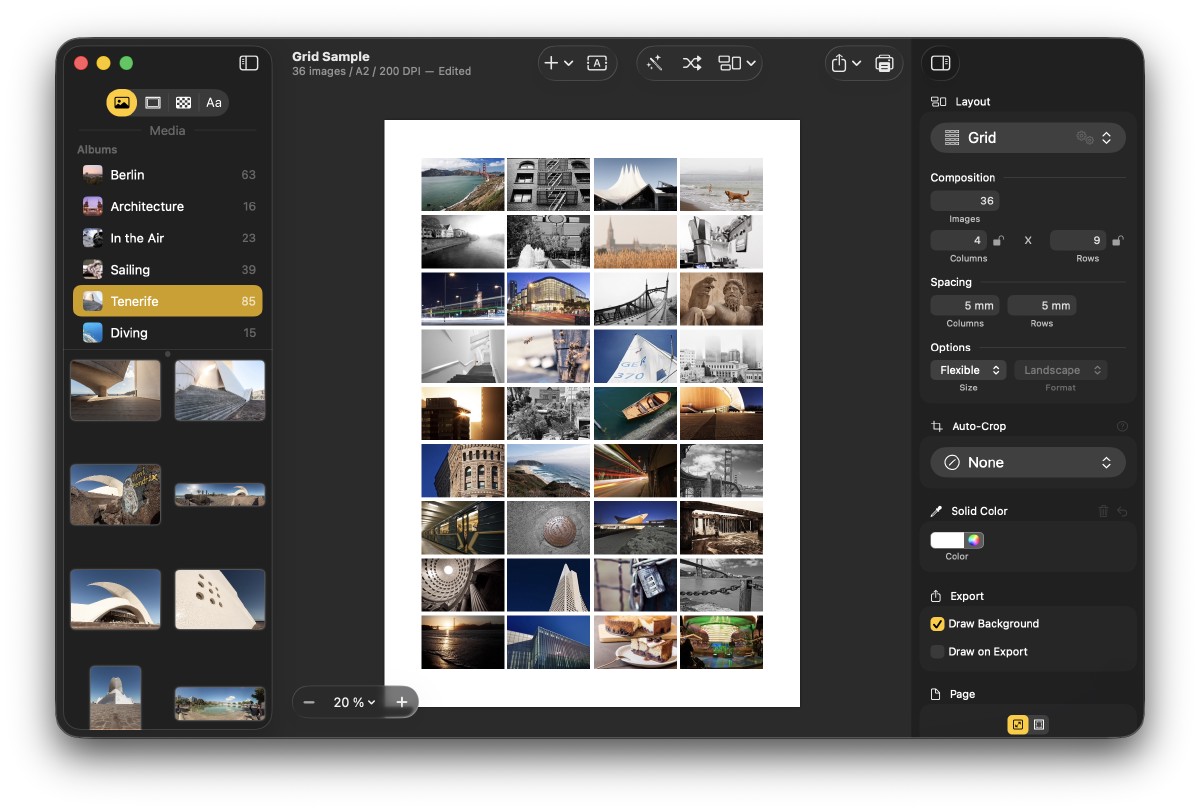
Under the Hood
Beyond the visual refresh, Posterino 6.0 brings practical improvements throughout. The main menu now aligns with Apple’s HIG, smarter paper handling checks printer compatibility before export, and the media browser automatically relinquishes focus after you drop images. You’ll also notice lighter selection highlights, more elegant handles, manual layout tweaks that place images exactly where you expect them, and keyboard shortcuts that no longer clash with system commands.
Conclusion
Posterino 6.0 represents the next logical step after this summer’s Inspector overhaul. The new Liquid Glass design suits Posterino beautifully.
I want to thank everyone who tested the Posterino 6 betas and kept the feedback coming. Your input helped shape this release, and I’m grateful for it.
Looking ahead, I’m already exploring improvements to the layout methods, particularly the tile layout algorithm. I’d also like to refine the manual layout process by enhancing the alignment guides and overall user experience. If you have feature requests or ideas, now is a great time to send them my way!
References
